The first thing is to create a project in Qgis that will be synchronized to work in the Qfield android application. We create a new Shapefile Layer, adjust the name, geometry, attributive data.
After adding the layers, add the OpenStreetMap layer as a subsequent layer for the base map.
Next is the installation of the Qfield Sync plugin, for synchronizing data in .QGS format for using the Qfield android application.
Run the Package Project for Qfield function to create a project that will be imported into Qfield. The project will contain a folder that will contain .shp files with the necessary subfiles. But first, set the data in the lower left corner of Configure current project.
Podesiti Prefer offline layers and on Action Offline editing. On Layer OpenStreetMap.
Visualization is set to Default Styles.
The next thing is to set up the storage of photos so that the recorded data is connected with the spatial data. Click on the layer and select Layer Properties.
Select Attributes Form, then Photos on Widget type select Attachment.
On Path, select only Relative paths..
Integrated Document Viewer select Image.
Now it can be started on Qfield sync, Create project and we will receive a notification where the project is located in which location.
Connect the tablet to the computer via a USB cable and transfer the folder to the Qfield storage space.
Start the QField application and access the internal memory, GField storage
After data collection in the field, the data is synchronized as follows;
connect the tablet via USB to the computer, click on Synchronize from QField
Select the project in the new window..
Qfield is compatible with qgis, currently qfield cloud is not available for project synchronization, but it is expected soon. The advantage is that tasks can be prepared in advance.
Thats all, thanks for reading, Alexander


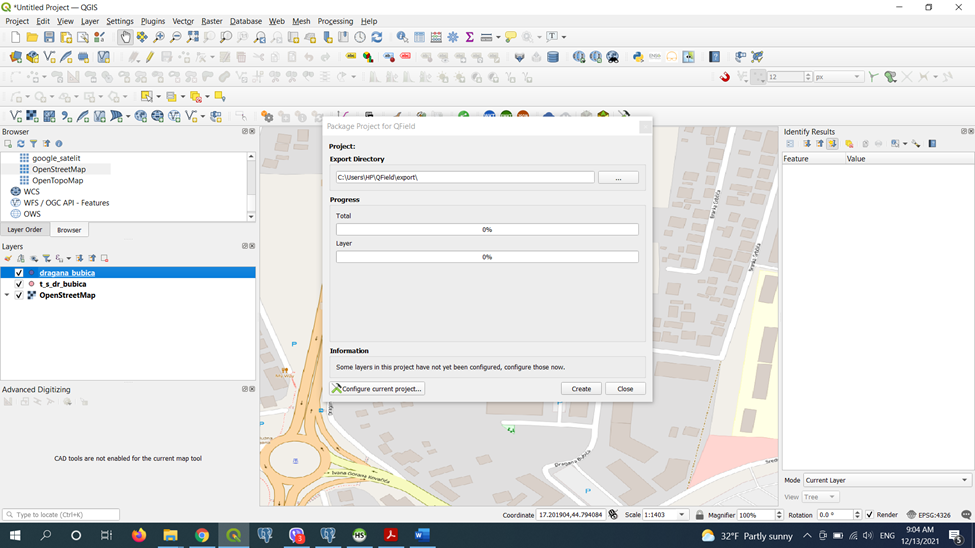




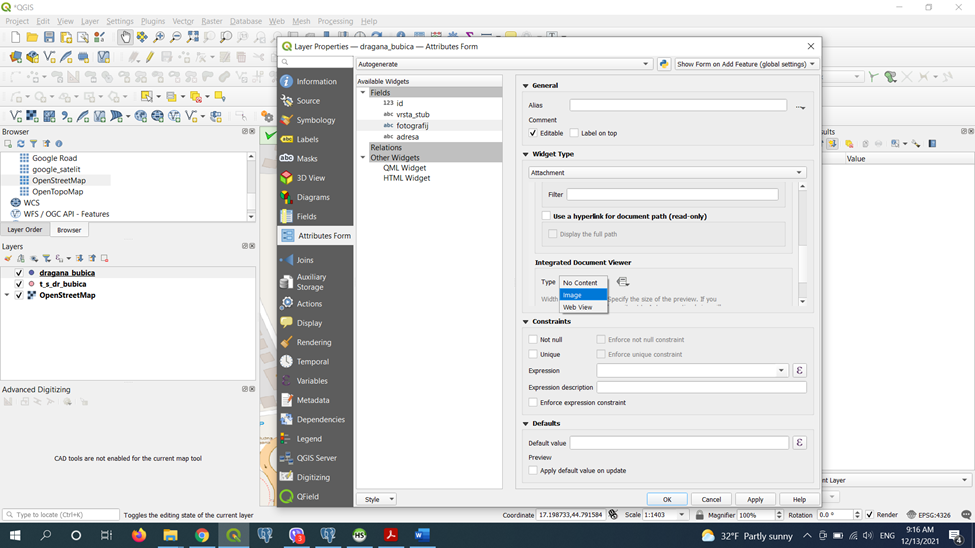
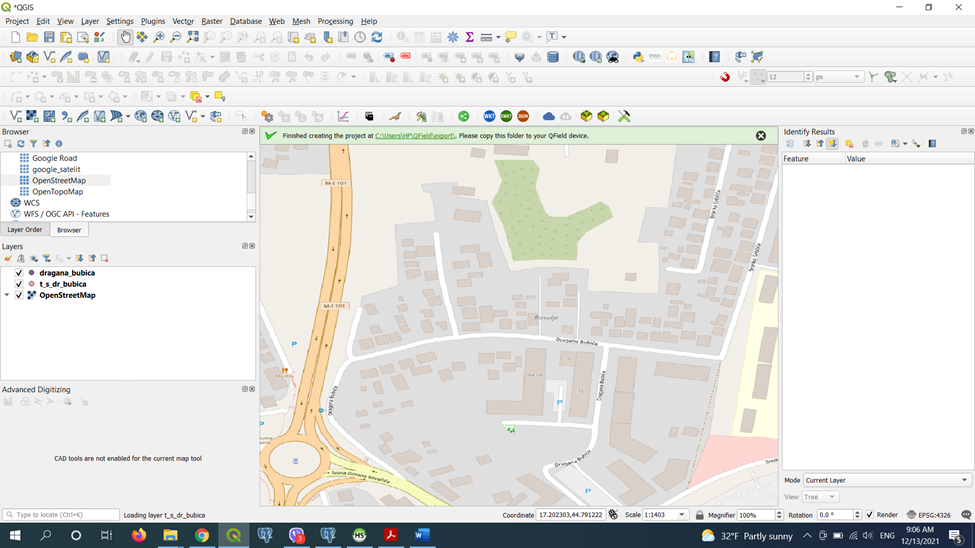
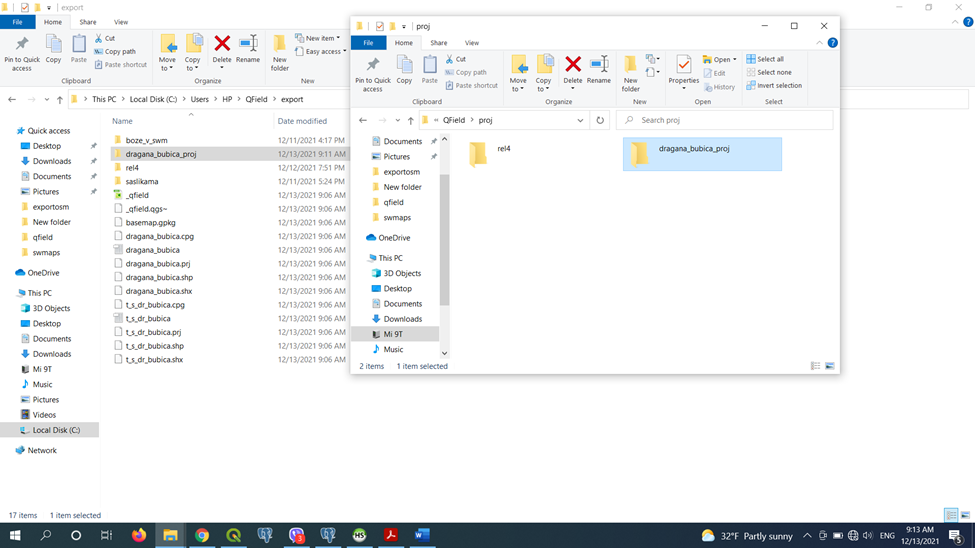



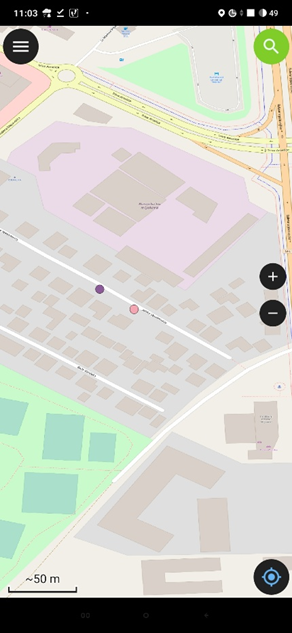
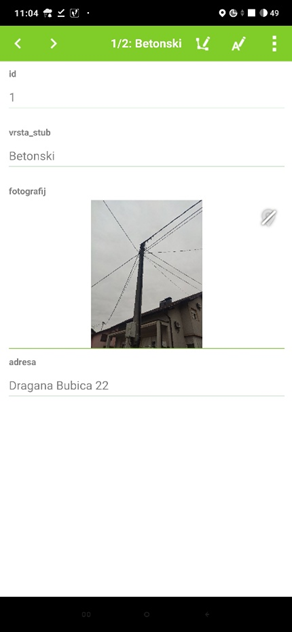


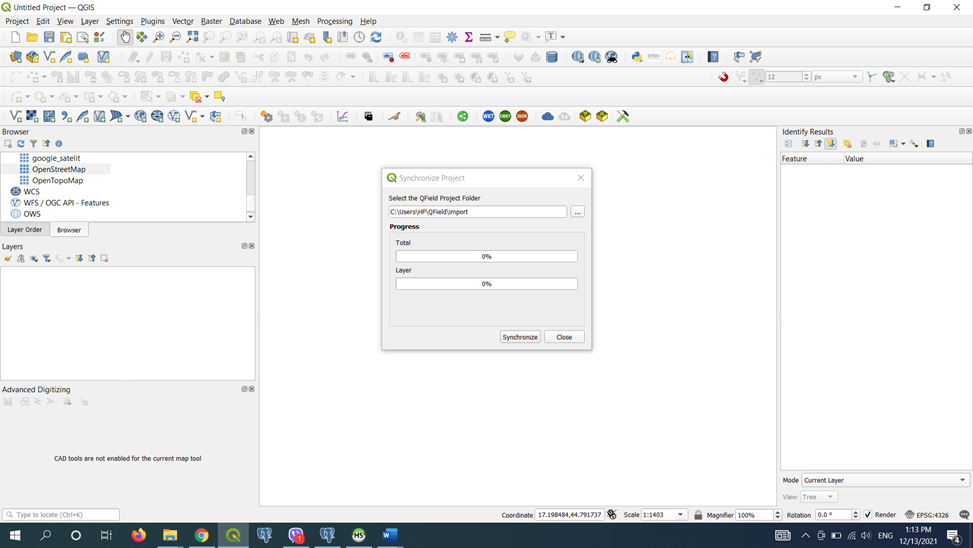



No comments:
Post a Comment